Are you having a tough time trying to figure out how to look and sound professional on your video calls during these troubling times? Are you going stir-crazy in self-isolation but don’t want to let COVID-19 stop you from learning something new? Well, fret no more, because these webcam model tips will help get you through any and all types of situations.
Coming straight from the girls who’ve been in the business for years, here are the best camming tips for your next meeting.
Get the best webcam

If you want to make a good impression on your next Zoom or Skype call, you’ll have to spend a pretty penny on your camera. The best webcam for cam models has to be the Logitech C920S, which has a 1080p video resolution — many girls swear by it.
But if you don’t really want to spend big bucks on a camera, take a look at the Microsoft LifeCam. It has an excellent video resolution and it rotates 360°.
High-speed Internet connection
One of the most important webcam tips that all webcam models will share with you is that you need to have a stable broadband internet connection. If your video’s glitching and cutting off all the time, you won’t look professional.

Invest in a good, stable connection with a reliable provider. Keep in mind that, for video calls, as well as streaming, you’ll need a download speed of at least 25 Mbps. Also, make sure that your upload speed is at least 2 Mbps, because anything lower than that is brutally slow.
Lighting conditions
Lighting for online video calls and webcam model lighting are basically two sides of the same coin. Unlike with a camera, though, you don’t need to invest a whole lot of money in your setup.
If you’re streaming from a big space, like a garage, you could go with LED shop lights from Barrina. But if you’re in a smaller space or office, a good ring light is more than enough.
Good quality sound

Another one of our top webcam model tips is to use a good streaming mic for all your video calls. If you want a reliable, high-quality mic for streaming, your best choice is the Blue Yeti USB mic. Not only is it good for video calls and meetings, but you could even use it to record music or vocals in your free time.
Prepare a good location
As any webcam model will tell you, when you’re streaming, location is everything. Before you make a call, set your camera where you normally would and check out what’s in the shot. Make sure to tidy up and remove any embarrassing knick-knacks.
Chances are your bosses and coworkers don’t want to see your dirty laundry hanging in the background. But if you can’t be bothered to clean or you’re feeling extra creative, you can use a couple of different background tools.
Toys and props
Now, unless you want to learn how to be a successful webcam model, this section might seem useless to you. But it’s not, trust us.
Webcam models use toys in their shows to make it more interesting and keep others on the edge of their seats. And you need to take a page out of their book if you don’t want anyone dozing off during your presentation.
By using a well-thought out prop, like a white board, ball, or an actual pie for your chart presentation, for example, you’ll be able to express your personality and grab people’s attention. A toy or prop will help you get your message across in a fun and unexpected way.

Show your best face
No matter what your line of work is, each and every time you’re in a meeting or business setting, you have to put your best foot forward. So during your video conference call, don’t look like you’ve just rolled out of bed.
Instead, do a bit of grooming beforehand; run a comb through your hair and put on clothes that aren’t too distracting. You want other people in the meeting to be focused on what you’re saying, not what you’re wearing.
Conclusion
Since we’ve been webcamming for ages, we wanted to share some of our best webcam modeling tips to help all of you while you’re working from home. To sum up, before you pick up the call and start video chatting, invest in some good equipment, and for the love of all that is good, stay home and clean up your room!